기존 네비게이션은 경로 이탈 시 따로 처리를 해주지 않았다.
그 결과 경로를 이탈해도 다음 안내지점을 고치지 않고, 말도 안되는 경로로 경로 안내를 해 주었다.
아래의 사진을 보면 알 수 있다.
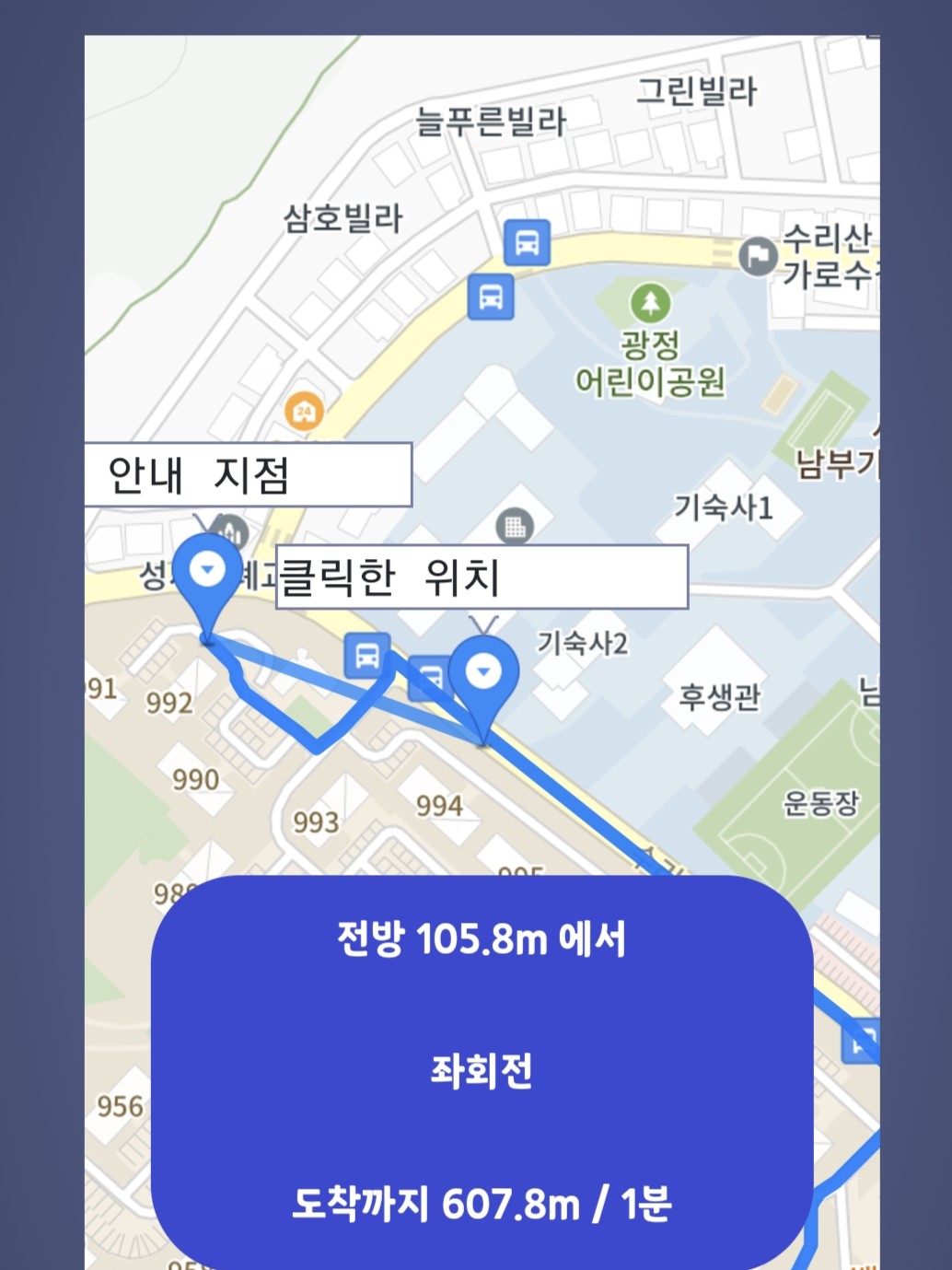
이 문제를 해결하기 위해 다음과 같은 기능을 가진 코드를 작성하기로 했다.
1. 경로 이탈 판정을 해주는 코드
2. 경로 이탈시 새로운 경로 탐색 후 추천
2번 기능을 구현하기 위해서는 일반 네비게이션과 랜덤 네비게이션,
그리고 기록을 바탕으로 한 네비게이션을 따로 따로 구현해야 했다.
이 중 나는 랜덤 네비게이션, History 네비게이션 경로 이탈 처리 코드를 개발하기로 했다.
경로 이탈 판정 코드
경로 이탈 판정 코드는 모두 calculation.js에 작성되어 있다.
아래와 같은 코드를 작성해서 위치 변경시 action에 추가해주었다.
if ((((PastToPos + CurrectToPos) - roadPartLength) * 1000) > offetUserRadius)
{
outOfPath(lat, lng);
return;
}offetUserRadius 값에 따라 경로 이탈 판정 범위를 바꿀 수 있고, 우리는 20미터로 설정했다.
또한 outOfPath()라는 코드를 추가해 일반 네비게이션과 그 외 네비게이션 경로 이탈 시 어떤 메서드를 실행시킬 것인지 결정하게 했다.
function outOfPath(lat, lng)
{
if (pathType() === 'live')
{
remakeNavi(lat, lng);//응답시 resetNavi() 실행호출 준비
}
else
{
remakeRandomNavi(lat, lng);
}
console.warn("경로 이탈");
}
경로 이탈(Random, History)시 작동 코드
1. 필요한 전역 변수 추가하기
staticVariable.js에 다음과 같은 코드를 추가했다.
var waypointCount = 0;
var offCourseCount = 0;waypointCount는 경유지를 지날때마다 1 씩 증가하며,
offCourseCount는 0일때는 경로이탈 한적 없음, 1이상이면 경로이탈 경험 있음을 의미한다.
2. 주 기능 JS 코드 작성
navi.js에 아래와 같은 코드를 추가했다. 경로 이탈 시 카카오 API를 이용해 새로운 경로를 생성해준다.
카카오 API를 이용해 새로운 경로를 생성해준 이유는 우리는 도로에 대한 정보를 가지고 있지 않기 때문에
직접 경로 탐색을 할 수는 없기 때문이다.
function remakeRandomNavi(lat, lng) {
setToken();
let currentAddress = "";
fetch(
'https://dapi.kakao.com/v2/local/geo/coord2address?x=' + lng + '&y=' + lat,
{
headers: { Authorization: 'KakaoAK 4752e5a5b955f574af7718613891f796' }, //rest api 키
}
)
.then((response) => response.json())
.then((data) => {
currentAddress = data.documents[0].address.address_name;
console.log(data);
let destinationLatitude = destinationLocation.lat;
let destinationLongitude = destinationLocation.lng;
if (type === 'save' && offCourseCount === 0) {
// routeData.guides 배열의 맨 마지막 요소가 목적지
let destinationGuide = routeData.guides[routeData.guides.length - 1];
destinationLatitude = destinationGuide.y;
destinationLongitude = destinationGuide.x;
}
console.log(routeData.guides
.filter(guide => guide.type === 1000));
offCourseCount++;
let waypointsX, waypointsY;
waypointsX = "";
waypointsY = "";
let isexist = false;
for (let i = naviInfo_ProcessIndex; i < routeData.guides.length; i++)
{
if (routeData.guides[i].type === 1000 && routeData.guides[i].road_index === -1) {
isexist = true;
waypointsX += routeData.guides[i].x + " ";
waypointsY += routeData.guides[i].y + " ";
}
}
if (!isexist)
{
waypointsX = "0";
waypointsY = "0";
}
console.log("주소: " + currentAddress);
console.log("경유지 y: " + waypointsY + ", 경유지 x:" + waypointsX);
console.log("목적지 y: " + destinationLatitude + ", 경유지 x:" + destinationLongitude);
{
fetch('/api/offCourse?currentAddress=' + currentAddress
+ '&destinationY=' + destinationLatitude + '&destinationX=' + destinationLongitude
+ '&waypointsY=' + waypointsY + '&waypointsX=' + waypointsX)
.then(response => response.json())
.then(data => {
responseData = data;
adapt_KakaoResponseToRouteData(data);
makeLiveMap(data)
clearNavi();
})
.catch(error => {
console.error('Error:', error);
});
}
});
}각각의 기능을 설명하자면 아래와 같다.
- 현 위치를 유효한 위치로 전환해주기.
이 기능이 필요한 이유는 현 위치를 출발 주소로 하고 새로운 길찾기를 할 시 유효한 위치로 판정되지 않으면서,
반복적으로 경로 이탈 판정을 내려 새로운 길을 찾기 때문이다.
발생한 오류는 아래와 같다.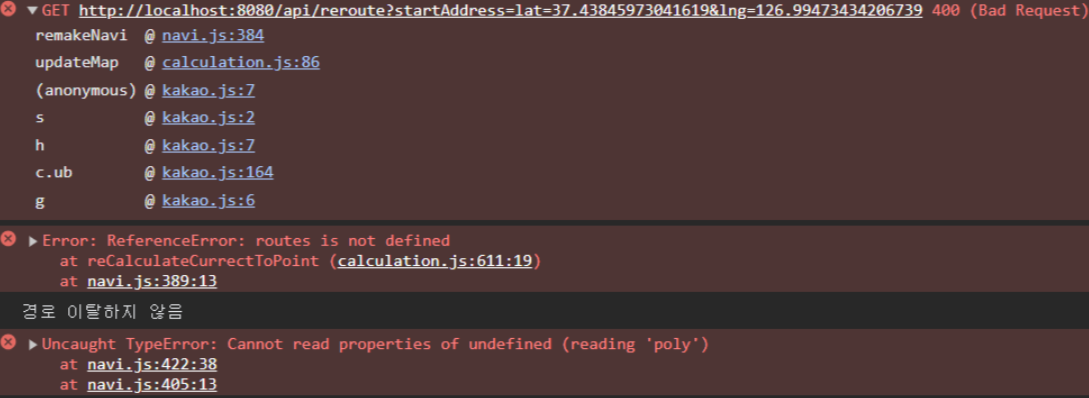
그래서 조금은 부정확하더라도, 현 위치를 유효한 좌표로 바꿔주기로 했고, 그 결과 아래 코드가 작성되었다.
fetch( 'https://dapi.kakao.com/v2/local/geo/coord2address?x=' + lng + '&y=' + lat, { headers: { Authorization: 'KakaoAK 4752e5a5b955f574af7718613891f796' }, //rest api 키 } - 현 주소와 목적지 좌표 data에서 가져오기
.then((response) => response.json()) .then((data) => { currentAddress = data.documents[0].address.address_name; console.log(data); let destinationLatitude = destinationLocation.lat; let destinationLongitude = destinationLocation.lng;
이 코드가 이렇게 작성된 이유는 staticVariable.js에서 data를 우리가 쓰기 편하게 바꿔놓기 때문이다.
currentAddress는 위 데이터에서 가져올 수 있고, 목적지 좌표는 위 형식에 맞게 이미 저장되어 있다. - 현 Data 형식 알아내기
if (type === 'save' && offCourseCount === 0) { // routeData.guides 배열의 맨 마지막 요소가 목적지 let destinationGuide = routeData.guides[routeData.guides.length - 1]; destinationLatitude = destinationGuide.y; destinationLongitude = destinationGuide.x; } offCourseCount++;
만일 위의 if 문에 걸린다면 data의 형식이 변환된 형식이 아닌 KakaoRouteAllResponseDto그대로 저장되어 있다.
고로 목적지의 저장 형식이 다르므로 위와 같이 if문을 이용해 따로 저장해준다. - 경유지 문자열로 묶어서 한번에 반환해주기
경유지를 띄어쓰기로 구분한 문자열로 묶어서 한번에 반환해준다.
Data의 모든 guides를 순회하며 type가 1000이고, road_index가 -1인 guides만 경유지로 판정해준다.let waypointsX, waypointsY; waypointsX = ""; waypointsY = ""; let isexist = false; for (let i = naviInfo_ProcessIndex; i < routeData.guides.length; i++) { if (routeData.guides[i].type === 1000 && routeData.guides[i].road_index === -1) { isexist = true; waypointsX += routeData.guides[i].x + " "; waypointsY += routeData.guides[i].y + " "; } } if (!isexist) { waypointsX = "0"; waypointsY = "0"; }
저장된 데이터에는 type가 1000인 안내 지점이 경유지고 경유지는 road_index가 -1과 0인 경유지 두개로 나뉜다.
고로 if 문을 사용해서 중복되지 않는 경유지만 저장할 수 있다. - 새로운 데이터 생성, 전역변수에 저장
위 과정을 거쳐 나온 정보들을 이용해 요청을 만들어 준다. 그 후 데이터는 responseData와 routeData에 저장된다.
{ fetch('/api/offCourse?currentAddress=' + currentAddress + '&destinationY=' + destinationLatitude + '&destinationX=' + destinationLongitude + '&waypointsY=' + waypointsY + '&waypointsX=' + waypointsX) .then(response => response.json()) .then(data => { responseData = data; adapt_KakaoResponseToRouteData(data); makeLiveMap(data) clearNavi(); }) .catch(error => { console.error('Error:', error); }); }
3. 주기능 JAVA 코드 작성
- Controller
JS에서 보내주는 형식에 맞게 작성한다.
@GetMapping("/offCourse") public ResponseEntity<KakaoRouteAllResponseDto> getOffCourseWays(@RequestParam String currentAddress, @RequestParam double destinationY, @RequestParam double destinationX, @RequestParam String waypointsY, @RequestParam String waypointsX) { KakaoRouteAllResponseDto response = randomOffCourseService.requestOffCourseSearch(currentAddress, destinationY, destinationX, waypointsY, waypointsX); if (response == null) { return new ResponseEntity<>(HttpStatus.NO_CONTENT); // 적절한 HTTP 상태 코드로 응답 } return new ResponseEntity<>(response, HttpStatus.OK); } - Service
RealRandomRouteSearchService 클론코딩 결과이다.
약간 특이한 점을 뽑자면 Queue를 이용해 들어온 경유지 좌표를 잘라서 저장후 다시 이용하는 방식인데
흠.. 지금 보니 속도에 영향을 조금 미칠 수도 있을 것 같다.
public KakaoRouteAllResponseDto requestOffCourseSearch(String currentAddress, double destinationY, double destinationX, String waypointsY, String waypointsX) { if (ObjectUtils.isEmpty(currentAddress) || ObjectUtils.isEmpty(destinationY) || ObjectUtils.isEmpty(destinationX)) return null; log.info("랜덤 네비게이션 경로 이탈 서비스 실행"); DocumentDto origin = kakaoAddressSearchService.requestAddressSearch(currentAddress).getDocumentDtoList().get(0); double originY = origin.getLatitude(); double originX = origin.getLongitude(); // "위도,경도" 형식의 문자열 생성 Map<String,Object> uriData = new TreeMap<>(); uriData.put("origin",new DocumentDto( "현 출발지" , originY, originX)); uriData.put("destination",new DocumentDto("이전 목적지", destinationY, destinationX)); if (!waypointsX.equals("0")) { List<DocumentDto> waypoints = new ArrayList<>(); Queue<Double> waypointsYQueue = new LinkedList<>(); String[] waypointsYArray = waypointsY.split(" "); for (String coordinate : waypointsYArray) { double waypointY = Double.parseDouble(coordinate); waypointsYQueue.add(waypointY); // 예외처리 } Queue<Double> waypointsXQueue = new LinkedList<>(); String[] waypointsXArray = waypointsX.split(" "); for (String coordinate : waypointsXArray) { double waypointX = Double.parseDouble(coordinate); waypointsXQueue.add(waypointX); // 예외처리 } while (!waypointsYQueue.isEmpty()) { DocumentDto waypoint = new DocumentDto("이전 경유지", waypointsYQueue.poll(), waypointsXQueue.poll()); waypoints.add(waypoint); } uriData.put("waypoints", waypoints); } uriData.put("priority","RECOMMEND"); URI uri = URI.create("https://apis-navi.kakaomobility.com/v1/waypoints/directions"); HttpHeaders headers = new HttpHeaders(); headers.setContentType(MediaType.APPLICATION_JSON); headers.set(HttpHeaders.AUTHORIZATION, "KakaoAK " + kakaoRestApiKey); HttpEntity <Map<String,Object>> httpEntity = new HttpEntity<>(uriData,headers); return restTemplate.postForEntity(uri,httpEntity,KakaoRouteAllResponseDto.class).getBody(); }
이렇게 내가 맡은 경로이탈 기능이 완성되었다. 이제 경로를 이탈해도 주행에 지장없이 새로운 경로를 만들어 줄 수 있다.
'프로젝트 > RanDrive' 카테고리의 다른 글
| 기능 개선(예외처리) (0) | 2023.11.02 |
|---|---|
| 기능 개선(새로운 랜덤 길찾기 알고리즘 프론트 코드 작성) (1) | 2023.11.01 |
| 기능 개선(JMeter) (0) | 2023.10.30 |
| 기능 개선(랜덤 길찾기 알고리즘) (0) | 2023.10.28 |
| https 배포 (0) | 2023.10.28 |


